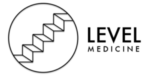Physical Address
You can change the following options in Menu > Tools > Review Heatmap > Fine Tuning.
Anki Heatmap: The Ultimate Motivation Tool (Quick Guide)
I’ve been using Anki Heatmap, along with the excellent Zanki, since day one of med school. It’s my favorite Anki add-on, motivating me to hit my study goals day after day.
If you haven’t got it installed (and you’re using Anki), you’re really missing out. Here’s why:
- It’s free
- It’s super useful for helping you build review streaks (keeping you motivated)
- It can give you useful info about future study sessions
Interested in learning more about what this fantastic tool can do for you? This guide’s got you covered.
We’ll talk about how to use it, where and how to download it and what other students say about it.
What Is Anki Review Heatmap?
Anki Review Heatmap is a free add-on for Anki that gives you an overview of your study sessions directly on the application’s homescreen.

It’s color coded to help show you which days you’ve hit all your reviews. Your efforts are matched by the color’s intensity. If you don’t hit your daily reviews it’ll show a lighter shade. Skip your reviews entirely and it’ll leave an uncolored square.
You can see from the image above I’m using the default green color (more on this later). You can toggle heatmap off by pressing Ctrl + R.
Using Heatmap will give you the following info:
- Your daily average: how many cards you review in a typical day
- Days learned: a percentage on how many days out of a year you’ve kept up with your reviews
- Your longest streak: how many days you’ve consecutively done reviews
- Current streak: pretty self-explanatory!
A few words on my numbers here…Yes, 801 is an excessive daily average but I spend a couple of hours a day with Anki while in med school. My 3 month streak is generally disrupted by holidays/exam finals finishing!
Anki Heatmap’s “Projections”
One of the most useful features of Anki Heatmap is its ability to (roughly) show you how many reviews you have coming up for the days ahead.
Hover over an upcoming date and it’ll tell you how many card reviews you have due.
This is deck specific (more on this in fine tuning Heatmap).

This makes planning your future study sessions easier. You can estimate roughly when you’ll have bigger/smaller workloads. Thus helping you schedule other things around your flashcard review time.
Finally Anking’s YouTube channel provides a neat overview on Heatmap and why it can help you as a student…
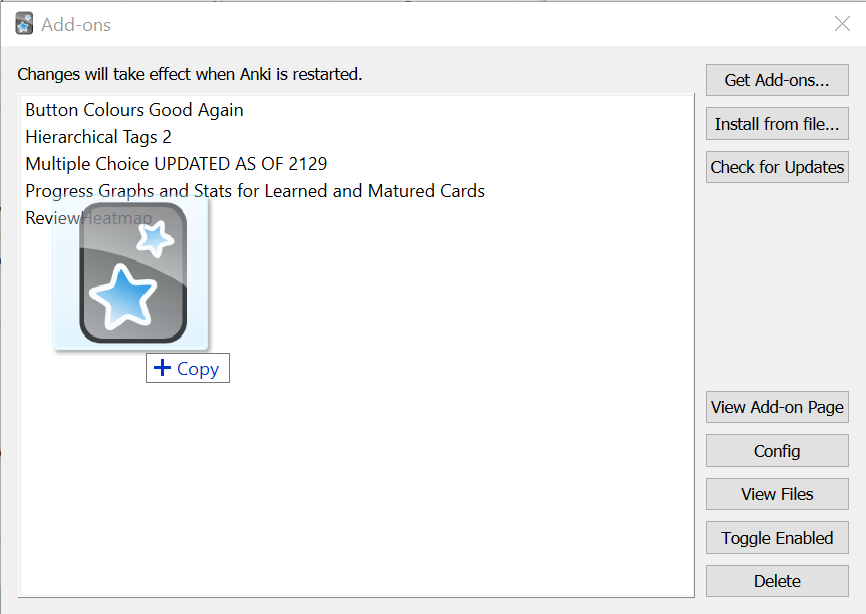
You’ll then have to restart Anki for the changes to take effect.
Note: There is some issue with Heatmap’s functionality across different versions of Anki (2.0, 2.1 etc). For that reason, I recommend checking out Glutanimate’s documentation notes first before downloading. You’ll find direct instructions on how to download it for whatever version you’re running here too.
Anki Heatmap: Reddit’s Top Tips
- Sync Heatmap perfectly across two separate PC’s: Go to Tools -> Review Heatmap Options -> Fine Tuning Check “Ignore data before” setting/Go to Tools -> Preferences -> Scheduling Check “Next day starts at” setting ~ r/hapakla
- Reset heatmap but don’t see reviews: The heatmap should appear as soon as you’ve reviewed some cards ~ r/Glutanimate
What Is The Future of Heatmap Review?
Creator Glutanimate is fairly active on Anki related subreddits like r/medicalschoolanki and r/anki.
Browsing those forums you’ll see several recommendations for future versions of Heatmap with features like exam date specifications, bug fixes etc.
Although there’s no clear indication the plug-in will incorporate these features in future updates, it’s encouraging to see Glutanimate responding.
Heatmap Alternatives
- Anki Simulator: A workaround for Review Heatmap’s forecast projection problem. Using this add-on you’ll get more accurate projections on your future review sessions (number of cards etc). Use it in combination for the full effects of both.
How to Change the Color of Heatmap in Anki?
You can change the default lime (green) color of the heatmap in three steps:
- Menu > Tools > Review Heatmap > General
- Select color (lime, olive, ice, magenta or flame)
- Hit “OK”

How to Change the Calendar Mode?
You can change the calendar mode to a yearly overview or continuous timeline via Menu > Tools > Review Heatmap > General.
Here’s how the continous timeline looks (compared to the default yearly overview)…
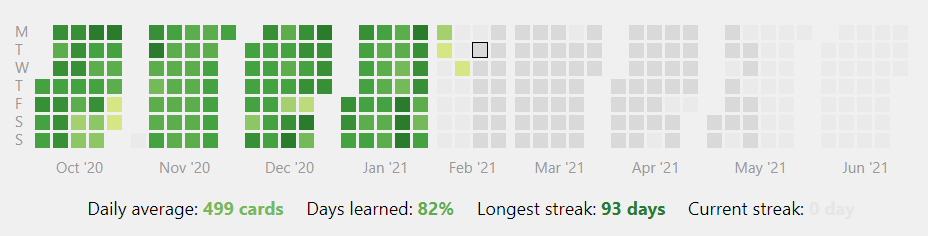
How Do I Fine Tune Heatmap?
You can change the following options in Menu > Tools > Review Heatmap > Fine Tuning.
- History limit: Limits the number of days in the past that the heatmap displays
- Forecast limit: Limits the number of days in the future that the heatmap displays
- Exclude specific decks from main heatmap
How to Reset Anki Heatmap?
You can reset Heatmap via Menu > Tools > Review Heatmap > Fine Tuning and changing the history limit to 1 day.

Final Thoughts: Anki Heatmap
Anki heatmap is one of my favorite plug-ins for Anki. Using it makes your study sessions even more powerful.
Seeing that streak die? Not on my watch!
If you enjoyed this post, you might find the following articles useful:
Anki Heatmap
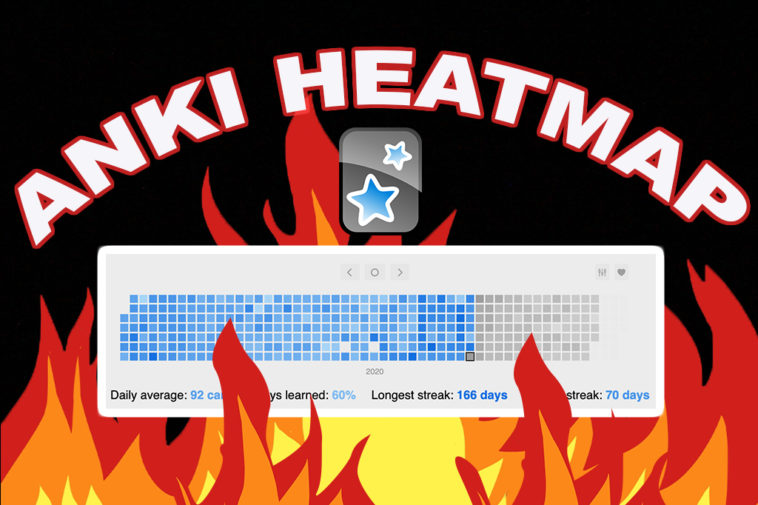
When it comes to staying focused on working with Anki, Review Heatmap is the perfect add-on! It will help you avoid procrastination.
What is Anki?
Anki, which means memorization in Japanese, is a free flashcard study tool that uses spaced repetition, a cognitive technique that has proven effective in acquiring an increased capacity to retain information, thus long term memory.
Released in 2006, this software uses one of the most powerful algorithms when it comes to spaced repetition: the SM2 algorithm. It is a program made in the ’80s and then modified to implement flashcards. The principle is simple; flashcards reappear depending on their age and your ability to answer your questions. So you can learn new concepts in record time and while having fun.
Anki offers different Add-ons. Among other things, they allow you to improve your experience on the software and help you fight against procrastination while optimizing your time and organizing yourself.
What is Anki Review Heatmap?
Review heatmap is a color-coded summary map that gives you an overview of your work during the time you were using Anki. This add-on gives you access to many features such as your daily card average, the number of days spent working as well as your current and longest streak.
The map is made of squares that give you information about the number of cards you have done on that particular day. The colors match the intensity of the work produced, so the darker the color, the more cards you have made.
Note that the gray squares correspond to days to future reviews and give you a prediction of the number of cards you will have to make that day.
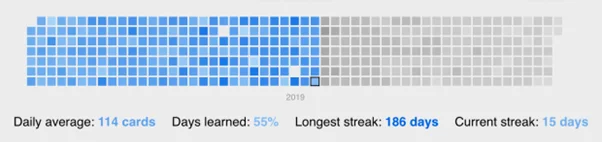
You should know that even if you don’t download this add on at the moment you installed Anki, you will still be able to access all your data that Anki has collected during the time.
How To Install Heatmap Add-on For Anki?
Installing this Anki add-on is very easy. First download Anki Review Heatmap.
Once you have the file downloaded, double click on it, or if you have an older version of Anki click and drag the file to your Anki add-ons list. Restart Anki to enjoy your newly installed add-on.
If you would like a more detailed guide please check my previous article on how to install anki add ons.