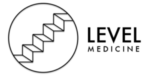Physical Address
Guide to Viewing and Certifying Rank Order Lists for Residency Couples
Ranking Programs in a Fellowship Match
After registering for the Match and completing interviews, applicants submit to the NRMP a list of programs, ranked in order of preference, where they wish to train.
Program directors also submit to the NRMP a list of applicants, ranked in order of preference, whom they have interviewed and wish to train. It is the final preferences of applicants and program directors, as expressed on their rank order lists (ROLs), that determines the Match outcome.
ROLs are created and certified electronically in the NRMP Registration, Ranking, and Results ® (R3 ® ) system. ROLs must be saved after each change, and only the most recent version of a ROL is saved.
*NOTE: ROLs cannot be imported on a mobile device.
Guidelines for Creating a Rank Order List
How to use the Program Directory
View the guide to learn how to use the R3 system program directory to place programs on your rank order list.
Certifying a Rank Order List
When a ROL is complete, it must be certified to be included when the matching algorithm is processed. The “Certify List” button in the R3 system prompts applicants to enter their unique R3 system password to confirm certification. By certifying a ROL, applicants are entering a binding commitment to train at any program with which they match.
Applicants can confirm that the list is certified in two ways:
- The “Applicant Status” field in the R3 system will change from “Ranking” to “Certified”
- A confirmation email will be sent to the primary email address on file in the R3 system.
Enter and Certify a Rank Order List
View the guide for step-by-step instructions for entering and certifying a rank order list.
Changing and Re-Certifying a ROL
Changes can be made to a ROL after it has been certified; however, if a certified ROL is changed in any way, the new version MUST be re-certified to be used in the Match. The R3 system does NOT retain previous versions of a ROL, regardless of whether it was certified.
ROL Certification Deadline
Changes CANNOT be made after 9:00 p.m. Eastern Time on the day of the applicable Rank Order List Certification Deadline, and only certified lists will be used in the Match. The NRMP will not add, delete, or move programs or in any way modify a rank order list at any time.
Important Tips
- The matching algorithm attempts to place you in the most preferred program possible, so be sure to rank programs in order of your true preference and not where you think you will match. Go for your “reach” program.
- Rank only those programs where you are able and would be happy to train. Putting a program on your ROL creates a binding commitment if a match occurs, so review carefully each program’s eligibility requirements and the contract you will be expected to sign. You should receive that information from programs during the application/interview process.
- Do not rank programs where you did not interview. Programs do not rank candidates they have not interviewed, and no match will occur.
- Be realistic about your competitiveness and the competitiveness of your preferred specialty. Consider creating a ROL that includes a mix of competitive and less competitive specialties and programs, and be sure to include at least one “safety” program.
- Do not wait until the last minute to enter your ROL in the R3 ® system. The servers may be overloaded and working slowly.
- Do not make last minute changes to your ROL. Most such changes are not well thought out, and applicants frequently regret them.
Common Questions
Can I rank multiple specialties?
Yes. The matching algorithm attempts to place you in the most preferred program possible, regardless of the specialty of the program, so be sure to rank programs in order of your true preference and not where you think you will match.
I forgot to add my NRMP ID to my ERAS application. Can programs still find and rank me?
Yes. Programs have the ability to search for and rank you using AAMC ID, first and last name, and medical school in addition to the NRMP ID. They should not have a problem finding and ranking you by these other search criteria. Programs will typically reach out to either you or the NRMP if they…
Do I need a token to register for the NRMP?
To register for a Match, go to the R3 system and select either Register for Residency or Register for Fellowship Match, depending on the type of Match you are seeking. If you participated in a previous Match, you must re-register in the R3 system for each Match in which you participate.
- Follow us on Twitter
- Follow us on Facebook
- Follow us on LinkedIn
- Follow us on YouTube


© 2002–2023
National Resident Matching Program | 455 Massachusetts Ave NW, Suite 310, Washington, DC 20001
Ranking Programs in the Main Residency Match
After registering for the Match and completing interviews, applicants submit to the NRMP a list of programs, ranked in order of preference, where they wish to train.
Program directors also submit to the NRMP a list of applicants, ranked in order of preference, whom they have interviewed and wish to train. It is the final preferences of applicants and program directors, as expressed on their rank order lists (ROLs), that determines the Match outcome.
ROLs are created and certified electronically in the NRMP Registration, Ranking, and Results (R3) system. As you create your list, keep these important considerations in mind:
- ROLs can include up to 20 unique program codes on the primary ROL and up to 20 unique program codes on all supplemental ROLs combined before extra fees apply.
- No more than 300 ranks can be placed on any ROL.
- If a rank order list is certified with more than 20 ranks, extra fees will be due at the time of certification.
- Extra rank fees are NOT REFUNDABLE if a shorter list is certified at a later time.
- ROLs must be saved after each change.
- Only the most recent version of a ROL is saved.
- ROLs cannot be imported on a mobile device.
Guidelines for Creating a Rank Order List
Important Tips for Ranking Programs
- The matching algorithm attempts to place you in the most preferred program possible, so be sure to rank programs in order of your true preference and not where you think you will match. Go for your “reach” program.
- Rank only those programs where you are able and would be happy to train. Putting a program on your ROL creates a binding commitment if a match occurs, so review carefully each program’s eligibility requirements and the contract you will be expected to sign. You should receive that information from programs during the application/interview process.
- Do not rank programs where you did not interview. Programs do not rank candidates they have not interviewed, and no match will occur.
- Be realistic about your competitiveness and the competitiveness of your preferred specialty (review Charting Outcomes in the Match). Consider creating a ROL that includes a mix of competitive and less competitive specialties and programs, and be sure to include at least one “safety” program.
- Do not wait until the last minute to enter your ROL in the R3 ® system. The servers may be overloaded and working slowly.
Ranking Advanced Programs?
Applicants listing Advanced PGY-2 positions on their primary ROL have the option of creating and certifying a supplemental ROL where they can identify Preliminary PGY-1 positions to achieve a full course of training.
Certifying a Rank Order List
When a ROL is complete, it must be certified to be included when the matching algorithm is processed. The “Certify List” button in the R3 system prompts applicants to enter their unique R3 system password to confirm certification. By certifying a ROL, applicants are entering a binding commitment to train at any program with which they match.
Applicants can confirm that the list is certified in two ways:
- The “Applicant Status” field in the R3 system will change from “Ranking” to “Certified”
- A confirmation email will be sent to the primary email address on file in the R3 system.
Changing and Re-Certifying a ROL
Changes can be made to a ROL after it has been certified; however, if a certified ROL is changed in any way, the new version must be re-certified to be used in the Match. The R3 system does not retain previous versions of a ROL, regardless of whether it was certified.
ROL Certification Deadline
Changes cannot be made after 9:00 p.m. Eastern Time on the day of the applicable Rank Order List Certification Deadline, and only certified lists will be used in the Match. The NRMP will not add, delete, or move programs or in any way modify a rank order list at any time.
Helpful Support Guides
Enter and Certify a Rank Order List for Residency Applicants
Guide to Enter and Certify a Rank Order List for Residency Applicants
Viewing and Certifying Rank Order Lists for Residency Couples
Guide to Viewing and Certifying Rank Order Lists for Residency Couples
Using the Program Directory
Guide to Using the Program Directory
Common Questions
- Follow us on Twitter
- Follow us on Facebook
- Follow us on LinkedIn
- Follow us on YouTube


© 2002–2023
National Resident Matching Program | 455 Massachusetts Ave NW, Suite 310, Washington, DC 20001